PowerPoint Password Recovery
PowerPoint Password Recovery is a professional program for recovering forgotten passwords and auditing the security of Microsoft PowerPoint presentations. Earlier versions of PowerPoint, prior to MS PowerPoint 2007, had very weak password protection.
PowerPoint 2007 developers unified *. pptx security in unison with other MS Office applications. MS PowerPoint 2010 implements modern AES-128 block cipher along with 100000 x SHA1 iterations. Microsoft PowerPoint 2013 by default uses even tighter encryption with 256-bit encryption key size and SHA-512 hash algorithm. So it’s obvious that PowerPoint 2013-2021 taking common recovery methods used by most software out of the question. PowerPoint Password Recovery was developed with these considerations in mind and this is where it comes into play with its variety of smart attacks developed in our company and implied in our programs only.
 Features
Features
- Contemporary, customizable graphical interface.
- Built-in support for password search using both CPU and GPU power.
- Over 10 types of password recovery, most of them are unique, developed by our company, and used in our products only.
- Advanced audit reports.
- Additional tools, including powerful utilities for creating and managing dictionaries. For example, you can create your own wordlists by indexing the files on your hard disk drive.
- Instant password removal for certain password-protected documents.
- Built-in support for wordlists in ASCII, UNICODE, UTF8, PCD, RAR, and ZIP formats.
- Great choice of online wordlists for dictionary attacks (~ 2 GB). Not enough? Consider using our ultimate 60 Gb wordlist collection.
- Some of the program's functions, such as word mutation, are unique. The total number of mutation rules exceeds one hundred and fifty. No similar application carries this!
- Guaranteed recovery for MS Office 97-2003 documents with 40-bit encryption.
 How it looks
How it looks
PowerPoint Password Recovery - screenshots and documentation
 Supported languages
Supported languages
English, French, Russian.
 Known issues and problems
Known issues and problems
Although contains no harmful code, the program may be detected by some anti-virus software as potentially dangerous or 'potentially unwanted program'. This is also known as 'False Alert', and it's quite a common problem for all known password recovery software.
 Technical support
Technical support
All Passcape registered products include FREE LIFETIME TECHNICAL SUPPORT.
 Update
Update
Register the program and get all new versions for FREE and for LIFE.
 Registration
Registration
The program comes in two editions: Standard и Professional. An unregistered version of PowerPoint Password Recovery shows only the first 3 characters of decrypted passwords, has some functional limitations. After the program is purchased, you'll get:
- Registration key that eliminates limitations of the DEMO version. Some restrictions may be applied, however, depending on the program's edition.
- Priority lifetime technical support
- Free lifetime upgrade
- Confidential help in solving out passwords recovery problems
Download PowerPoint Password Recovery (quick
installation guide)
Documentation and screenshots
Program editions
Version history
Forum
Order full version

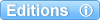
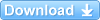
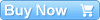
 Features
Features How it looks
How it looks Supported languages
Supported languages Known issues and problems
Known issues and problems Technical support
Technical support Update
Update Registration
Registration