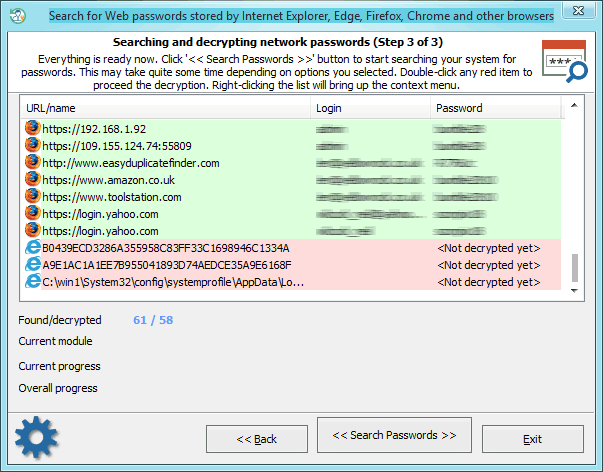Reset Windows Password:
search for Web passwords saved in Internet Explorer, Edge, Firefox, Chrome, Safari and other browsers
Internet password search opens a screen like this:
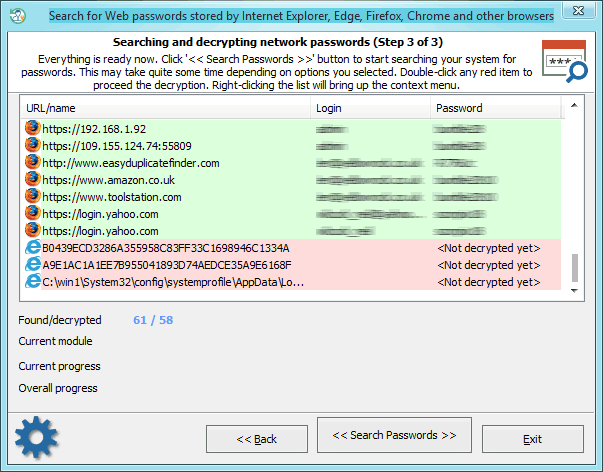
The application decrypts saved passwords, credit cards, search queries and other private information from all major Web browsers:
- Internet Explorer and Edge
- Firefox
- Opera
- Chrome
- Safari
- Majority of Mozilla-based browsers: Flock, Seamonkey, Pale Moon, Waterfox, etc.
- Major browsers based on Chromium sources: 360 Safe Browser, 7Star, Amigo, Brave, Centbrowser, Chedot, Canary, Coccoc, Comodo Dragon, Elements, Kometa, Orbitum, QQ Browser, Sputnik, Torch, UC Browser, Uran, Vivaldi, and so on.
Web browsers use different algorithms for protecting users’ personal data. Passwords from the following browsers can be decrypted almost instantly:
- Internet Explorer 4-6
- Firefox and other Mozilla-based browsers (when Master Password is not set)
- Old versions of Opera (if no Master Password is set)
Decrypting other data requires additional information. That is usually the Master Password or the user logon password:
- Internet Explorer 10
- Edge
- Firefox (if Master Password is set)
- Opera (if Master Password is set)
- Google Chrome
- Safari
To activate the next step of the decryption, simply double-click on the record highlighted in red.
Internet Explorer 7-9 require three-step decryption. First, one should enter the URL where the password was saved, then enter the account password. More information on this tricky kind of protection used in Internet Explorer 7-9 can be found in our article.