Windows Password Recovery
Welcome to Windows Password Recovery, a network security analyzer, and Windows password recovery utility. Windows Password Recovery tool is the only solution that implements the most advanced, patented password recovery technologies developed in Passcape Software, such as Artificial Intelligence or Pass-phrase attack. Compared to similar products, Windows Password Recovery features a number of competitive advantages:
For home users - easy setup and use. Easily recovers or resets forgotten passwords to any Windows account.
For system administrators - password audit reveals security breaches, helping the administrators to ensure the reliability and security of the corporate network. Checks the security level of Windows operating systems.
For forensics, industry, and government security experts - analyzes and audits system security policies, issues recommendations on improving the stability of the operating systems' password protection.
If you need to reset/recover the password of an unbootable PC or locked user account, consider trying out our Reset Windows Password instead.
 Features
Features
- Contemporary, easy customizable graphical user interface.
- Imports hashes from 10 other programs.
- Imports LM, NTLM, and DCC hashes directly from SAM, SECURITY, or NTDS.DIT; even if the files are locked by the system, the program still reads them.
- Imports hashes from remote computers.
- Imports hashes from system shadow copies, restore points, backups, and repair folders.
- Full support for Windows PIN.
- Support for cloud cached account, both Microsoft and Azure AD.
- Extracts BitLocker recovery passwords.
- Backs up local registry and Active Directory database.
- Imports password history hashes.
- Recovers some account passwords instantly. A mimikatz-like passwords extraction from memory. Cleartext password decryption from Windows Cache, Windows Hello, hidden secrets, and so on.
- Supports Active Directory (domain accounts).
- Supports importing from 64-bit systems.
- Exports hashes to the PWDUMP file.
- The software has 18 types of different attacks. 10 of them are unique, implemented upon patented technologies, and used in our products only.
- The program supports multithreading, fully leveraging the power of modern computers.
- Dictionary attack supports text dictionaries in the ASCII, UNICODE, UTF8, PCD, RAR, and ZIP formats.
- Broad choice of online dictionaries for dictionary attacks (about 2 GB). Not enough? Look at our ultimate and unique 30 GB wordlist collection.
- Some of the program's functions - e.g., word mutation - are unique. For example, the total number of mutation rules exceeds a hundred and fifty. Not any other similar application features that!
- Supports an unlimited number of hashes.
- Supports for long (up to 255 characters) passwords.
- Artificial Intelligent analysis of found passwords.
- High search speed on modern computers - billions of passwords per second using GPU power.
- Includes auxiliary tools: hash generator, password strength check, rainbow table generators, SAM/SECURITY/NTDS.DIT backup tool, asterisk password revealer, resetting user password directly in the registry or Active Directory files, SAM, and NTDS.DIT explorers, DPAPI offline decoder, Windows Hello offline decoder, searching passwords by indexing disk sectors, etc.
- Useful wordlist utilities
- Advanced password reports
- Event notifications
- And much more...
 How it looks
How it looks
Windows Password Recovery - screenshots and documentation
Software compatibility chart
Windows Password Recovery - program FAQ
Windows passwords FAQ
GPU FAQ
 How it works (video)
How it works (video)
Working with the program, interface description. The video was sent by our registered user PS. Liang.
 Requirements
Requirements
1 GB RAM, Windows XP or higher OS, 100 Mb HDD space.
To run a GPU-based attack, you will need a CUDA-based video card with compute capability 3.0, AMD Radeon 7xxx+ GPUs, and Intel HD Graphics 4xxx and higher.
 Compatibility
Compatibility
For recovering hashes using NVidia GPU, you will need Windows XP or higher OS. AMD Radeon cards require Windows Vista or higher OSes.
 Supported languages
Supported languages
English, Chinese, French, Italian, Russian, Spanish.
 Limitations
Limitations
Some of the program's features (eg. dumping hashes from Volume Shadow Copies) are required Administrator privileges.
 Known issues and bugs
Known issues and bugs
The program, although containing no harmful code, may be detected by some anti-virus/anti-spyware software as a backdoor, potentially dangerous, or 'potentially unwanted program'. This is also known as 'False Alert', and it's quite a common problem for all password recovery software.
Some AV software may block certain programs' functionality. For example, dumping hashes from live PC. In that case, you will need to put the program into the trusted group. Please refer to your AV documentation.
 Technical support
Technical support
All Passcape registered products include FREE LIFETIME TECHNICAL SUPPORT.
 Registration
Registration
An unregistered version of Windows Password Recovery shows only the first 3 characters of decrypted passwords, has some functional limitations and allows to perform a password audit for 100 user accounts at a time. After the program's registration, you'll get:
- Registration key that eliminates limitations of the DEMO version.
- Priority lifetime technical support
- Free and lifetime upgrades
- Help in solving out passwords recovery problems
 Price
Price
The software is available in three editions: Light, Standard, and Advanced. Look at the detailed list of features for each program's edition.
 Additional downloads
Additional downloads
With this program, people often download the following items:
Download Windows Password Recovery
WPR screenshots
View WPR version history
Forum
Order full version

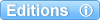
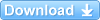
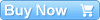
 Features
Features How it looks
How it looks How it works (video)
How it works (video) Requirements
Requirements Compatibility
Compatibility Supported languages
Supported languages Limitations
Limitations Known issues and bugs
Known issues and bugs Technical support
Technical support Registration
Registration Price
Price Additional downloads
Additional downloads