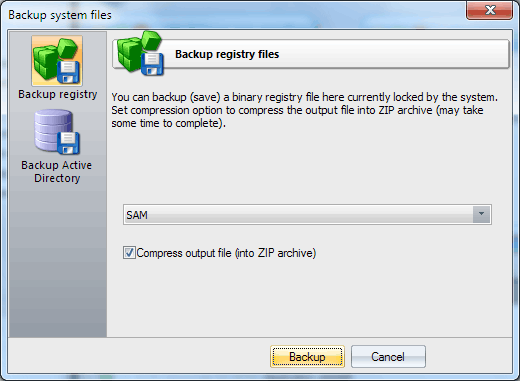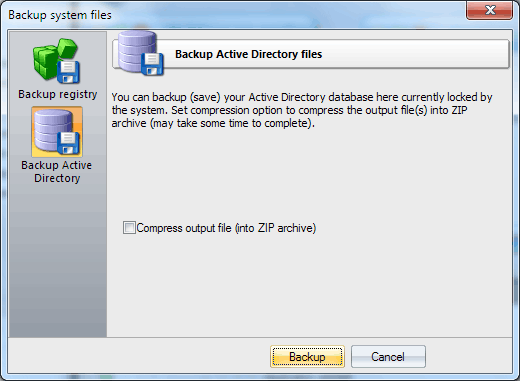15.07.2024
Reset Windows Password v14.3
Web browser forensic tools
17.04.2024
Reset Windows Password v14.2
Telegram data recovery, Photo Database and Media Player investigation tools, and some more
Reset Windows Password v14.2
Telegram data recovery, Photo Database and Media Player investigation tools, and some more
Windows Password Recovery - registry and Active Directory backup
Creating and saving Active Directory database may take quite some time: minutes or even hours for huge databases. |