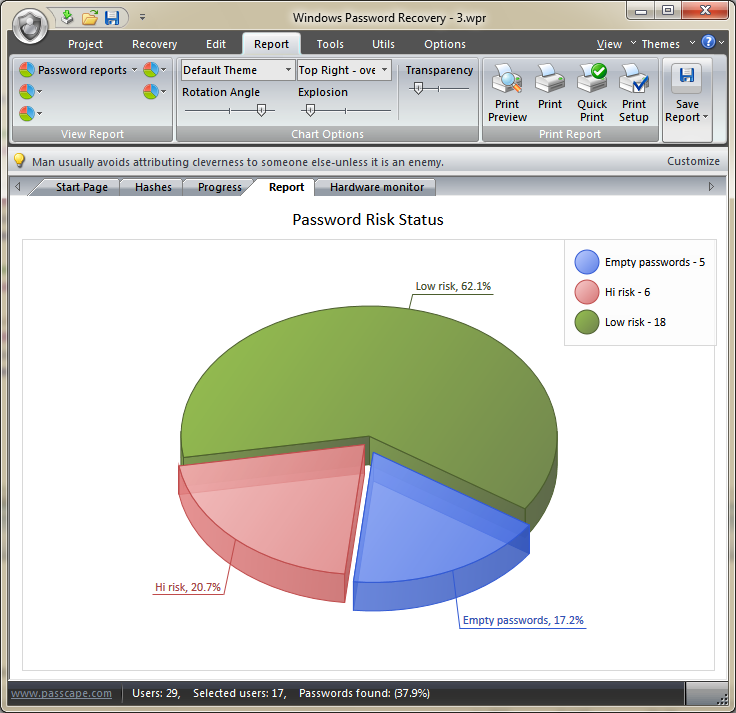Windows Password Recovery - password reports
- Password risk status - displays empty, found, and not recovered passwords
- Password complexity - reports the number of passwords and various character sets being audited
- Password length distribution - shows the overall length of the broken passwords
- Password uniqueness - this report shows unique against reused passwords chart.
- Top reused passwords - displays the top 20 of the most popular passwords.
- LM vs NT - reports the number of LM and NT hashes
- Password types - loaded items ranged by hash type: regular (NTLM и LM), Domain Cached Credentials (both type1 and type2), Windows Hello PIN, cloud cache (Microsoft and Azure Ad accounts)
- Regular vs history passwords - reports the number of common and history passwords (only for hashes imported from SAM\NTDS.DIT files; e.g. imported from a local computer)
- Password recovery time - time took to crack a certain password(s). The most vulnerable passwords are marked in the red palette.
- Recovered vs unbroken passwords - displays the number of discovered and not-found passwords
- Passwords found - shows a bit detailed report on found passwords
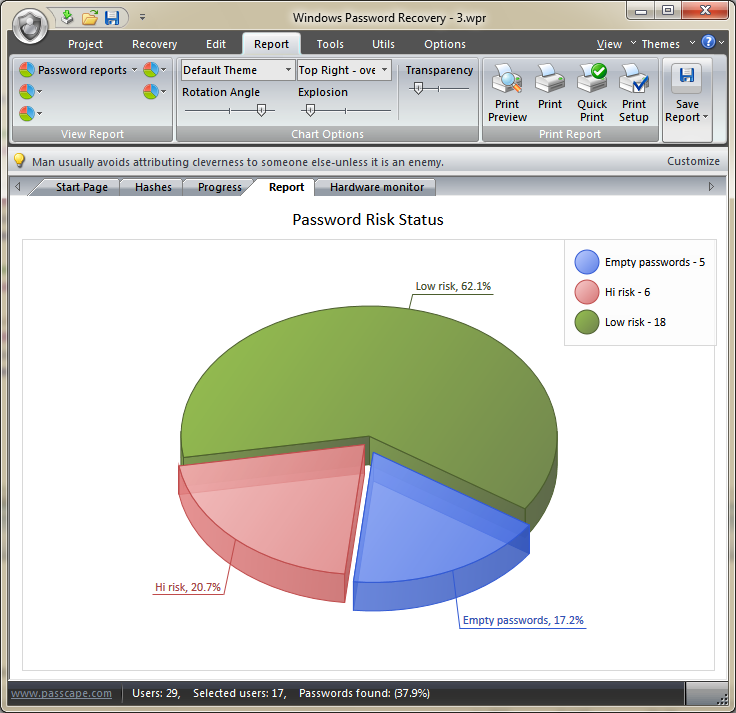

|