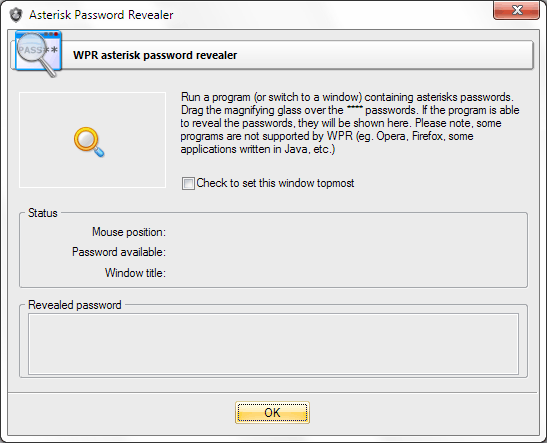Windows Password Recovery - asterisk password revealer
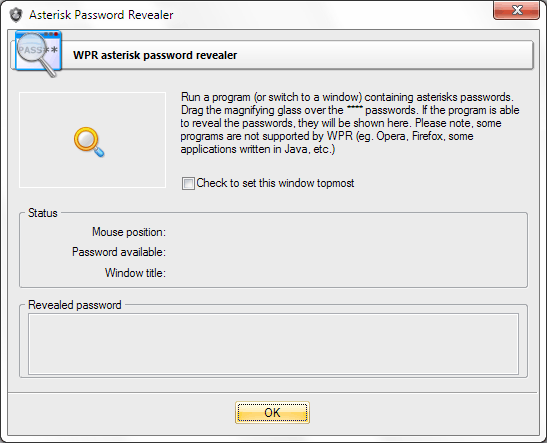
This tool allows viewing passwords hidden behind asterisks. It is often helpful when you need to quickly recall a **** password and don't have the necessary recovery tools handy. In order to get the *** password visible, you should have to drag the magic magnifier from the WPR window to the field with asterisks.
This method works both for Windows controls and Internet Explorer windows. It has a number of restrictions though:
- Some applications have their own GUI, and therefore Asterisks Revealer may be unable to interact with such applications. Those include Opera, Mozilla, Firefox, etc.
- Some websites have a built-in protection, which hides either the garbage or the actual asterisks behind the asterisk characters * (asterisks hidden behind asterisks!).
- In some Windows system dialogs asterisks also hide the * character and not the real password.
To ensure the proper operation of this tool, you are to have the administrator privileges.