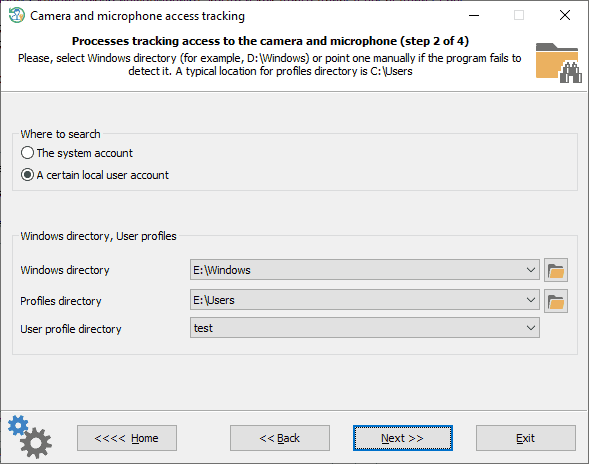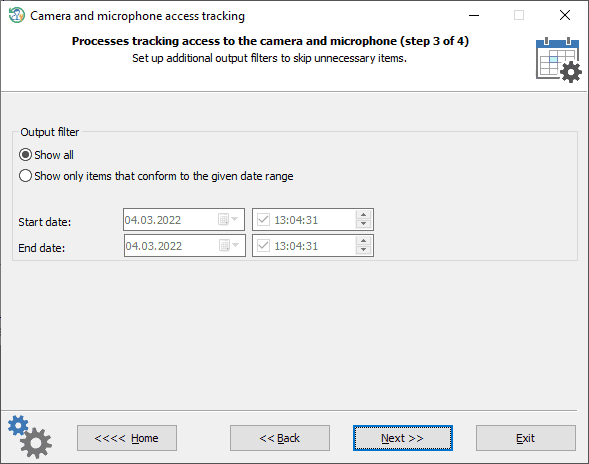Reset Windows Password v14.2
Telegram data recovery, Photo Database and Media Player investigation tools, and some more
Reset Windows Password: Camera and microphone access tracking
HKCU\SOFTWARE\Microsoft\Windows\CurrentVersion\CapabilityAccessManager\ConsentStore\microphone HKCU\SOFTWARE\Microsoft\Windows\CurrentVersion\CapabilityAccessManager\ConsentStore\webcam This tool can also be used to detect a rat-like behavior of any malicious processes or programs accessing the hardware secretly.
Choosing user account
Date and time filters
Camera and microphone access tracking
|