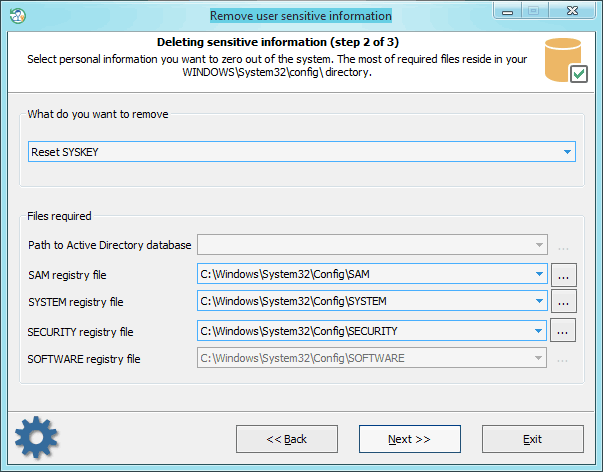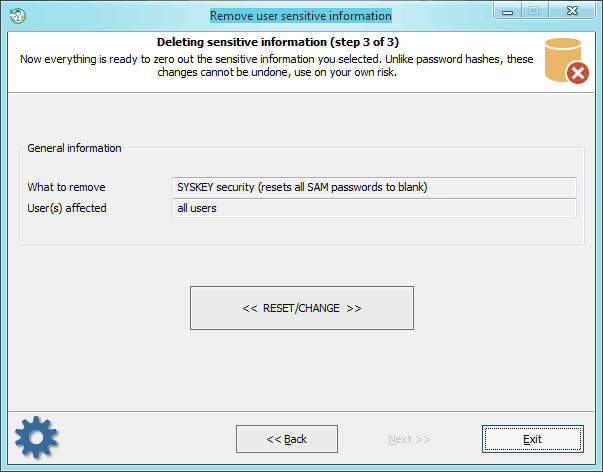Reset Windows Password v14.2
Telegram data recovery, Photo Database and Media Player investigation tools, and some more
Reset Windows Password: SYSKEY reset
Selecting data source
First, you need to point to 3 registry hives: SAM, SYSTEM, and SECURITY. Usually, SYSKEY resides in your SYSTEM registry under HKLM\CurrentControlSet\Control\Lsa key. But once you set your SYSKEY for example to require a boot startup password and forgot it, there's no chance to boot up your system. Needless to say that SYSKEY is an extremely effective tool in the hands of a master. Setting your SYSKEY option to require a startup password or boot diskette is very effective against ANY(!) Windows password breaker. In that case, a password extractor program cannot decrypt your password hashes even if it gets a full access to your system.
Resetting SYSKEY
After resetting SYSKEY on a Windows 8 machine, you should change the password for every LiveID account to a non-empty one. Otherwise, you will not be able to logon the system with the empty password.
|