Network Password Recovery Wizard:
Remote Desktop passwords
This is what recovered Remote Desktop passwords look like (auto mode):
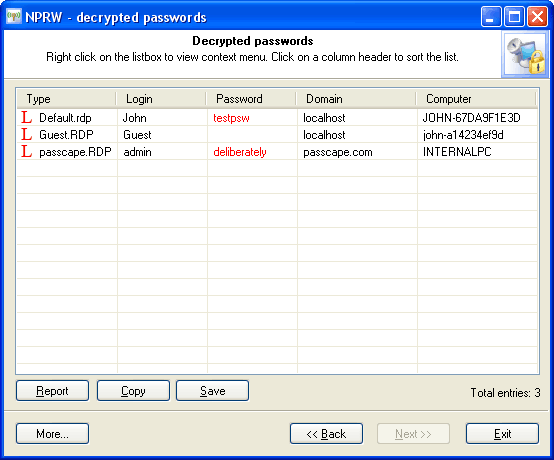
Remote Desktop Connections passwords are stored in *.rdp files, which are normally located in the current user's My Documents folder. When you select the manual mode, NPRW will automatically scan your disk searching for these files. If the program was unable to find a *.rdp file automatically, you can try locating it manually and entering the path to it by hand.
Please note that RDP files have hidden attribute, thus may be invisible from Windows Explorer, Windows Search, or from 'Open As' dialog.
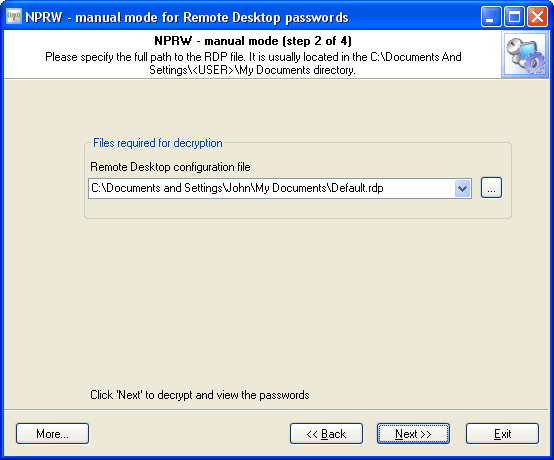
View the list of available remote desktop configuration through the menu:
Start -> All Programs -> Accessories -> Communications -> Remote Desktop Connections.
Once all necessary information is selected, you can move on to the next step in the program's wizard - setting additional recovery parameters. Since the remote desktop password is encrypted using the system's DPAPI mechanism, NPRW will need to know three other things:
- Data owner's logon password (to the RDP file, in our case)
- User's Master Key
- User's SID.
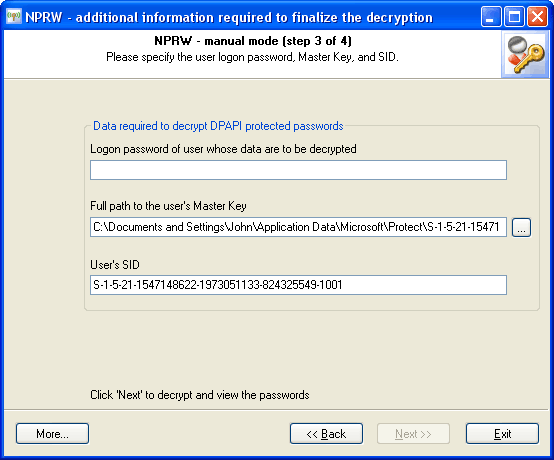
Usually, if you deal with a local account, the last two parameters will be filled by the program automatically.