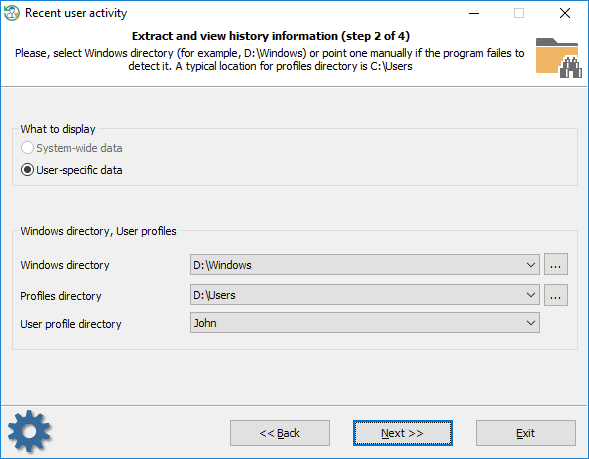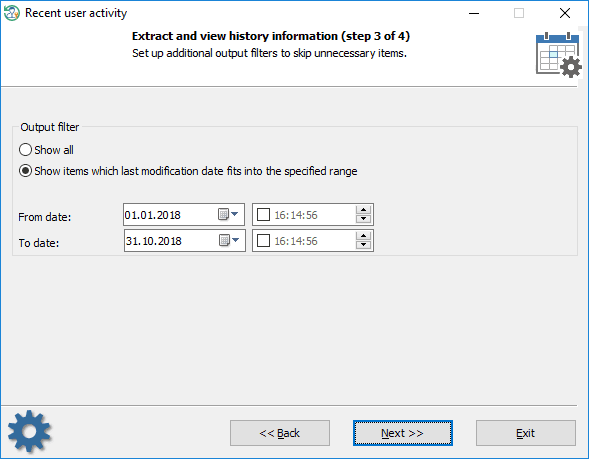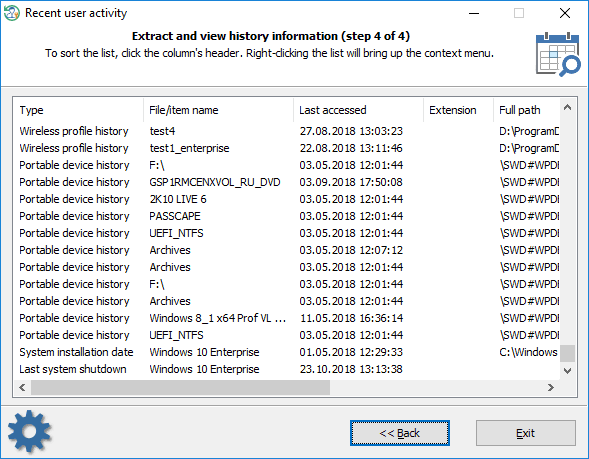15.07.2024
Reset Windows Password v14.3
Web browser forensic tools
17.04.2024
Reset Windows Password v14.2
Telegram data recovery, Photo Database and Media Player investigation tools, and some more
Reset Windows Password v14.2
Telegram data recovery, Photo Database and Media Player investigation tools, and some more
Reset Windows Password: view recent user activity
Selecting a type of activity
Setting output filters
Displaying recent user activity
Be patient, gathering the statistics may take quite some time.
To hide unnecessary record(s), right-click your mouse on the list and select the appropriate menu item. Currently, the program supports for the following information (some items are not available in old OSes):
Some other items may not be listed here because we are constantly adding new ones.
|