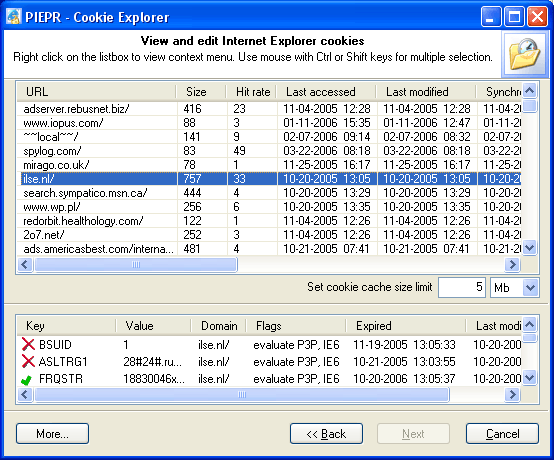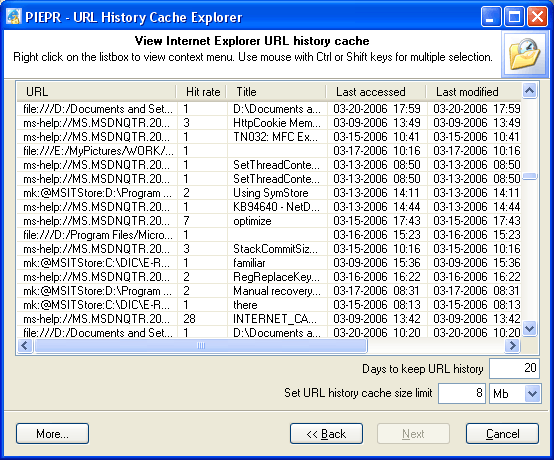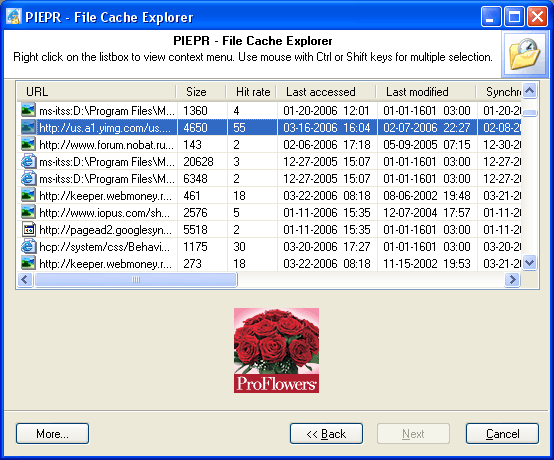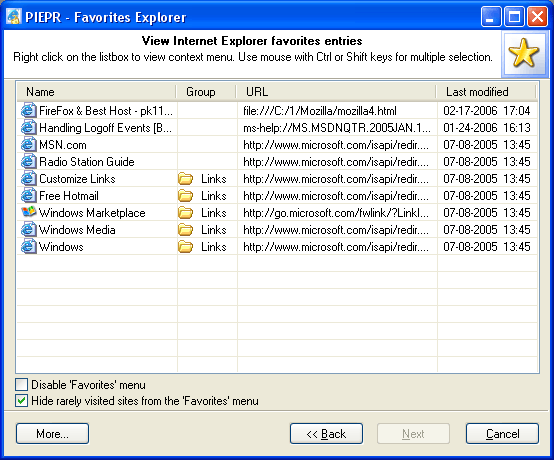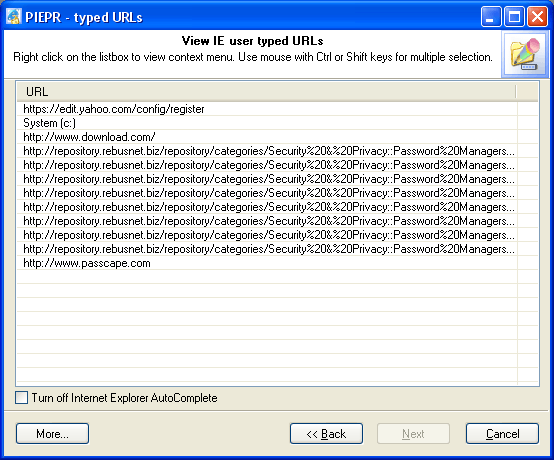Reset Windows Password v14.2
Telegram data recovery, Photo Database and Media Player investigation tools, and some more
Internet Explorer Password Recovery - Additional Screenshots
A cookie is a text file saved to your computer by a web server. Cookies were developed to help users to navigate visited sites. But often cookies are criticized for security vulnerability and inaccurate user identification. IE Cookie Explorer is a new feature added to PIEPR v1.3 to help you navigate through the Internet Explorer saved cookies. Just click a cookie entry to view it. Also, you can remove suspicious cookies from your local computer.
Internet Explorer traces and remembers sites you've ever visited and files you've ever opened. It is also known as URL history and cache and helps to boost your Internet speed. The URL History dialog box allows you to view and remove cached entries and change some IE cache options.
Almost the same as URL History Cache Explorer, but shows only cached files instead of visited sites.
View Internet Explorer Favorites (a list of web pages added to your favorites).
|