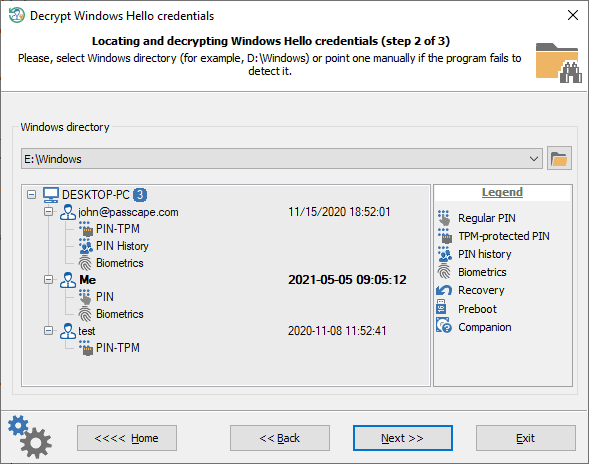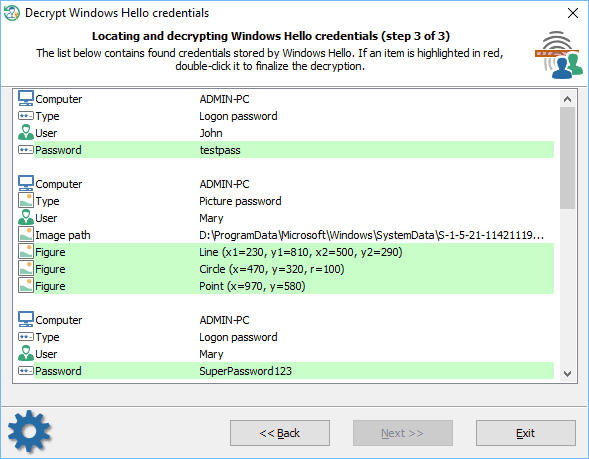Reset Windows Password: decrypting Windows Hello credentials
Windows Hello is a biometric security system that allows Windows users to log into their devices, applications, and OS without passwords but using a fingerprint, iris scan, facial or voice recognition. Windows Hello stores different types of users personal information: digital identities, PINs, plaintext logon passwords, etc.
Selecting Windows directory
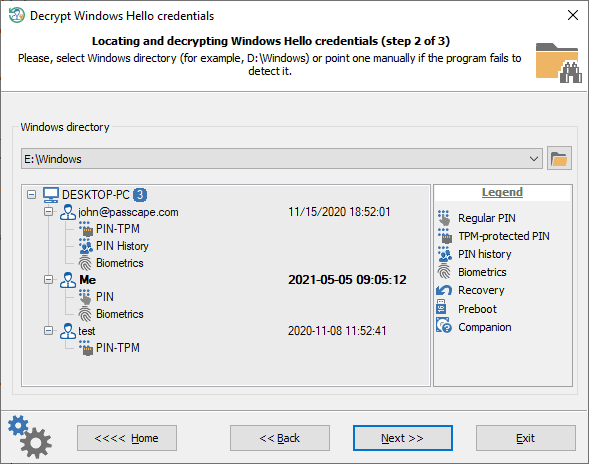
Reset Windows Password recovers all kinds of personal data saved in Windows Hello except for some protected with TPM. First of all, you will need to specify the Windows directory of the target Windows 10 system. After the Windows directory is selected, the program analyzes the installed OS and displays a list of all available Windows Hello accounts, as well as the authentication methods they use. The last user logged in using Windows Hello is highlighted in bold. Here are the common Windows Hello authentication types:
- PIN - regular PIN authentication is available
- PIN-TPM - a TPM protection is set for PIN authentication
- PIN History - PIN history is present and can be decrypted
- Biometrics - a fingerprint authentication or facial recognition is used by the user
Decrypting passwords
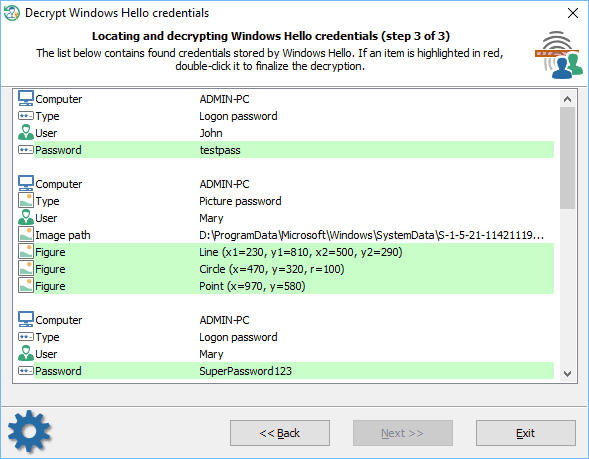
The program then scans the target Windows directory for any personal data and outputs found information to the screen. Reset Windows Password automatically decrypts logon passwords if the user accounts were set up to logon using biometrics, for example, fingerprint or face recognition.
If an item in the table is marked in red, it means that to finalize the decryption the program needs to know the PIN code of the user account. Double-click the item and type in the PIN that corresponds to the user account.