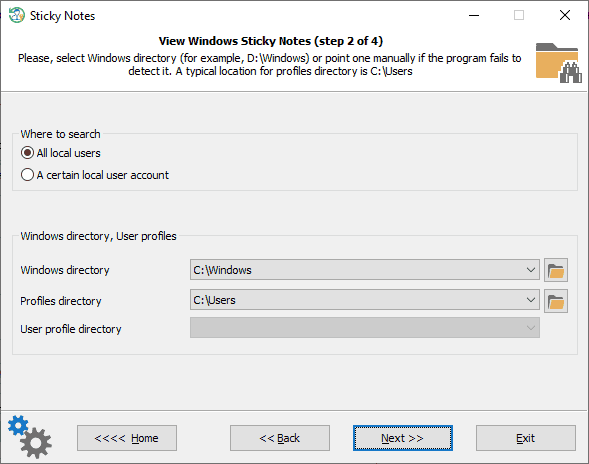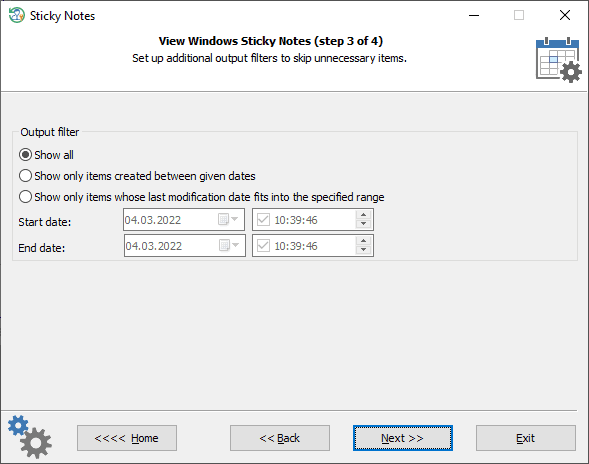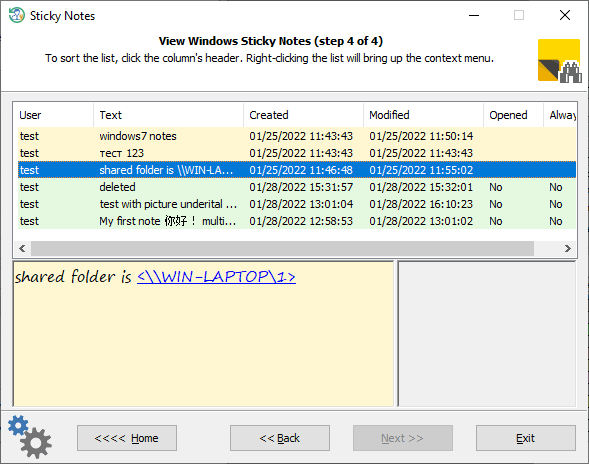Reset Windows Password: Windows Sticky Notes
Sticky Notes is a Microsoft application that became a part of Windows OS starting with Windows Vista. The application allows users to quickly take notes and stick them on their desktop.
The Reset Windows Password extracts and displays all stored as well as some deleted notes, including the text format, color and pictures. All local users are supported and all OSes (the notes are stored in different places depending on OS version).
Selecting user account
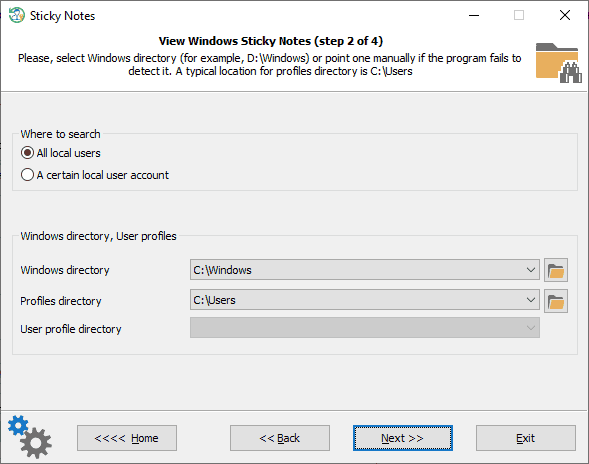
On this first dialog, the program offers to choose the user account which sticky notes you need to extract. By default, all local users are set.
Setting date and time filters
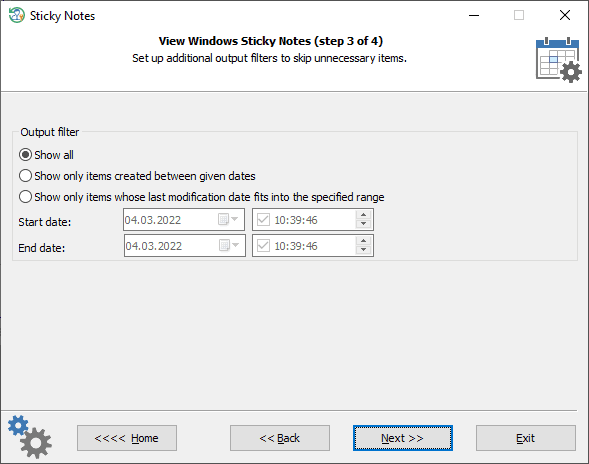
Too many sticky notes can be ordered by setting up a time filters and displaying the notes sorted out by their creation or last modification dates.
Displaying Windows Sticky Notes
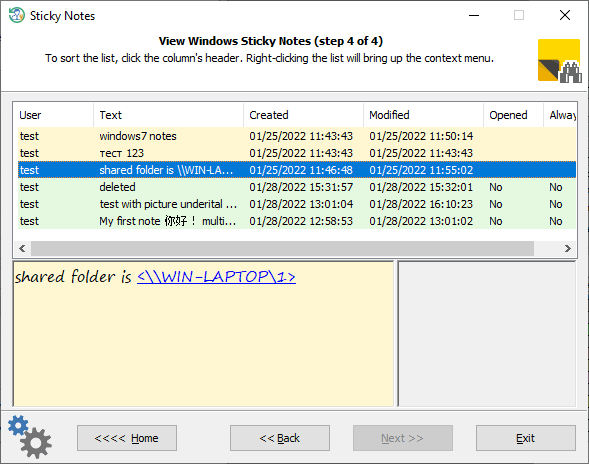
The program sets the color of each sticky note as they were initially created. Windows 10 enhanced notes with pictures are supported as well. The pictures, if any, are displayed on the right part of the primary text box. All found notes can be copied to the clipboard or saved to a textual report.