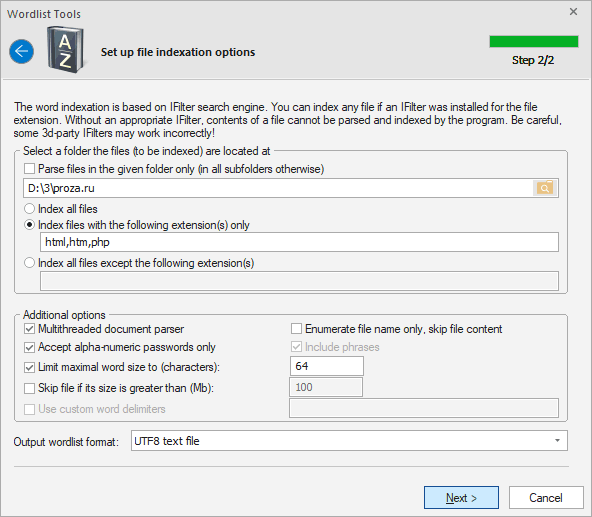Wordlist utilities - wordlist creation tool
This tool is designed for creating a new wordlist by selecting (indexing) words from local files on your computer. For example, those could be *.html, *.xml, *.txt, *.doc files, as well as *.mdb, *.pdf, *.exe files, etc.
The indexing is based on the IFilter technology, which you can read about in Wikipedia. The idea of the technology, developed by Microsoft, comes down to the possibility of indexing the text of any file, which an appropriate IFilter plugin is installed for. This way, you could access the text contained, for example, inside *.exe or *.dll files, e-mail client's database, etc.
Despite the fact that numerous IFilter plugins, both commercial and free, can be found on the Internet, Windows Password Recovery has internal support for the following types of files:
- Archives: *.zip, *,cab, *.rar, *.7z
- Programs: *.exe, *.dll, *,cpl, *.ocx, *.sys, *.scr, *.drv
- Text: *.txt, *.dic, *.udic, *.utf
- Internet: *.html, *.htm
In other words, files with these extensions can be parsed by the program even without a single IFilter installed on the computer.
Windows 7 has an internal Windows Desktop Search tool, which has a wide range of filters for supporting the majority of popular documents. Under other operating systems, Windows Desktop Search can be installed manually; the setup file can be downloaded from the official website of Microsoft.
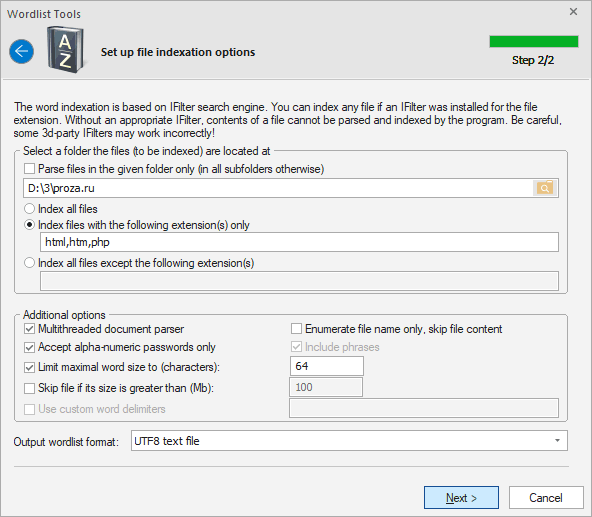
The configuration options for this tool consist of two groups. In the first group, you set the path to the initial folder, where you need to index the files and select a file parsing method, namely:
- Parse files in the specified folder only. If this option is not set, the program recursively analyzes all the subfolders and files inside them.
- Index all files
- Index files with certain extensions only
- Index all files except certain extensions
File extensions are to be typed without the dot and to be separated by a comma. Example: txt,dic,xml,chm,htm
The additional options group allows to customize file parsing methods, namely:
- Multithreaded document parser. This option, if set, speeds up the indexation process drastically by utilizing as many CPU cores as your system has.
- Enumerate file name only, skip file content. This option, if set, creates a wordlist out of the found file names. The content of the files will be ignored
- Accept alpha-numeric passwords only. If set, this option will skip all special characters. Only alpha-numeric passwords will be processed.
- Include phrases. This option also allows putting phrases into the destination wordlist. A phrase is considered as a string of characters (of up to 256 symbols) with at least one space character in it.
- Limit maximum word size. It is recommended to always set this option. The best maximum word length in a wordlist is 16-64 characters. Cutting the maximum length sometimes radically speeds up the file parsing process. It wouldn't be worthless to remind that the maximum allowed password length in Windows is 128 characters.
- Skip files with a size greater than specified. Some IFilters take very long to parse large files; that can cause the program to "hang".
- Use custom word delimiters. You can set your own word delimiters for parsing files. For example, you could use characters like: !"#$%&'()*+,-./:;<=>?@{}[]\_ and, of course, space.
Clicking the Next> button launches the actual indexing, which may take considerable time. For the sake of speeding up the process, the list of words found during the indexing is created and maintained in the computer memory; that requires significant resources. So, if you get a runtime error of lacking the memory, try decreasing the maximum word length or limiting the number of files being parsed, and then try running it over again. Once the operation is completed, and the found words are saved to disk, sort them out to get a truly valuable wordlist. Found words are guaranteed to be unique, i.e. they do not contain duplicates.
Be careful, some third-party filters could fail to run properly and cause the application to "hang", fail or abnormally terminate. For example, some filters for parsing PDF in Windows XP are known to generate errors.