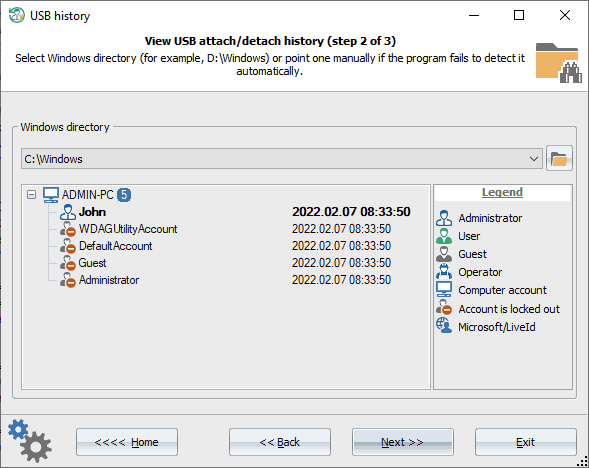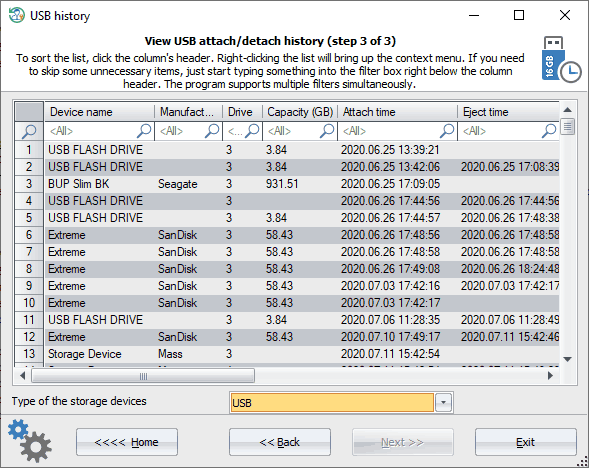Reset Windows Password: USB history viewer
In forensics, it is often vital to find out what USB devices were connected to the computer and when. Since Windows stores traces of all connected or disconnected USB devices, it is quite simple to do this.
The USB history viewer allows you to extract the information on devices that were connected to the computer, their sizes, serial numbers, as well as other technical data, such as the partition table and the master boot record.
Selecting Operating System directory
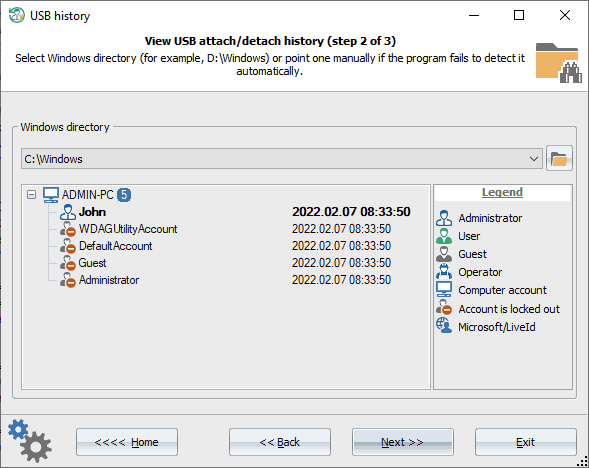
To search for the storage history, select the Windows directory first.
USB history
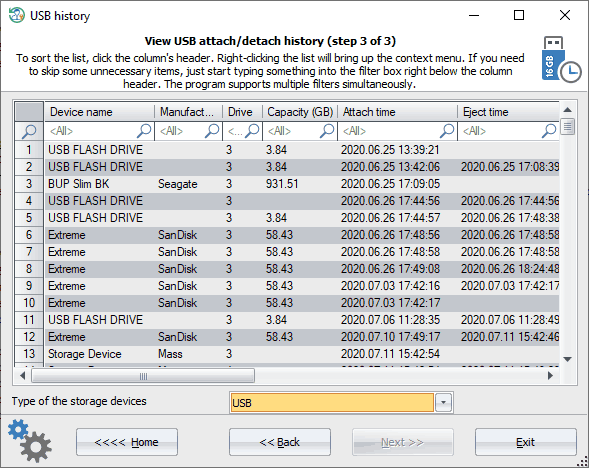
By default, the program displays the history of USB devices, however the program supports other storage types as well, such as 1394, ATA, ATAPI, FIBRE, Virtual File Backup Storages, ISCSI, MMC, RAID, SAS, SATA, SCSI, SD, SSA, Storage Spaces, Virtual Storages.