Password Recovery - batch attack
Since each recovery type covers its own password range, sometimes you have to run several different attacks one after another. The basic idea behind the batch attack (developed by Passcape Software) is to create a set of attacks to be run one after another so that you could launch all those attacks with a single mouse-click and not hassle with configuring each of them individually every time.
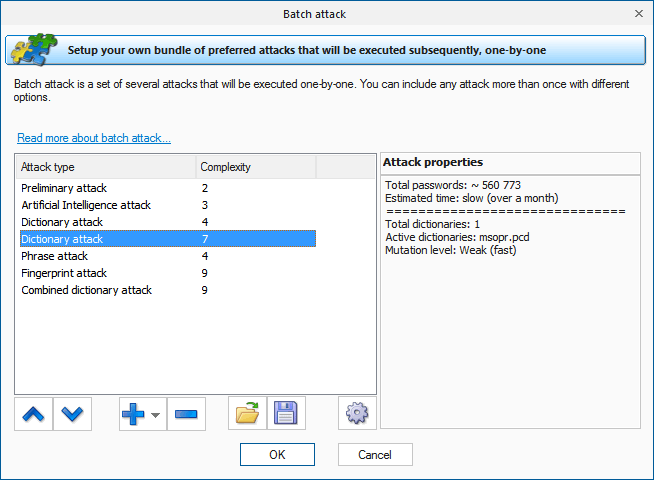
The batch recovery options are available as a list that you can extend or cut (buttons [ + ] and [ - ] ). Each attack on the list can be moved up or down (buttons [ ^ ] and [ v ] ), and its settings can be edited as well. A batch can include several attacks of the same kind, but with different settings. The pane to the right of the selected entry displays the properties of the selected entry; brief specifications of the highlighted attack and the time it takes to complete.