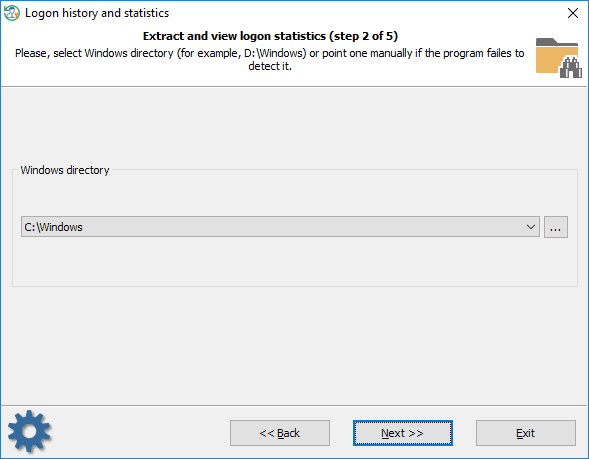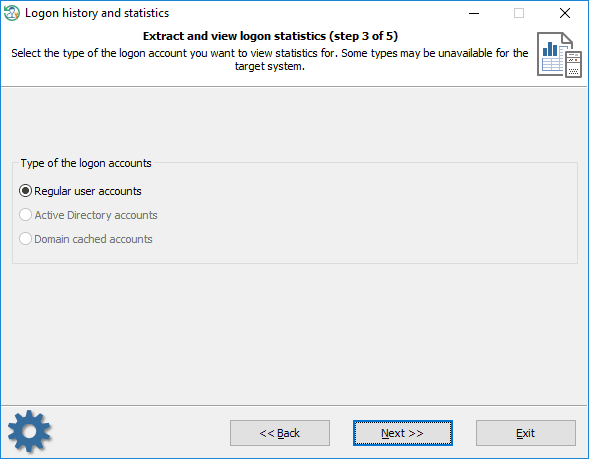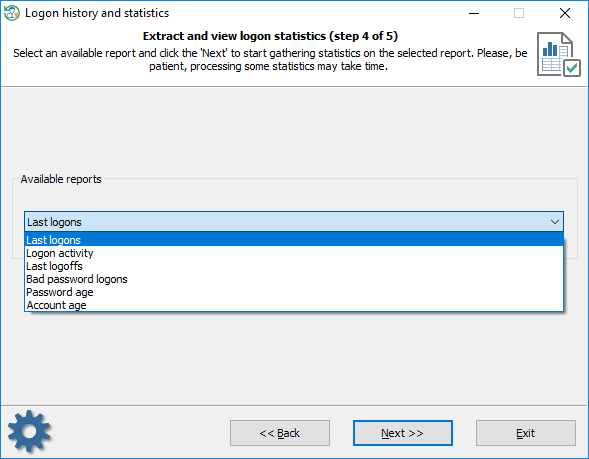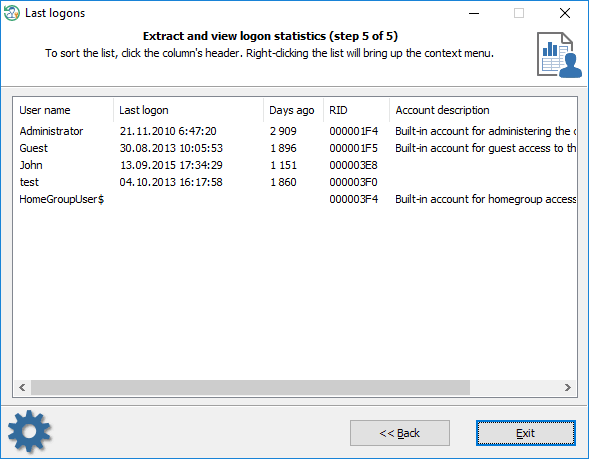Reset Windows Password: view logon activity
Using this simple tool you can view miscellaneous logon statistics of both regular and domain users.
Selecting Windows directory
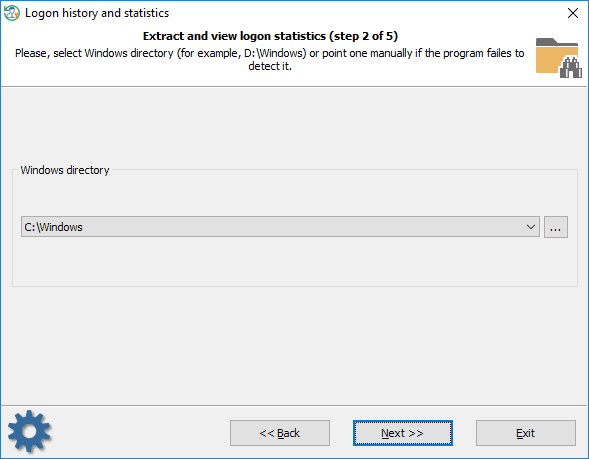
First of all, you should select a target Windows directory or browse for it if the program fails to detect one automatically.
Type of the logon accounts
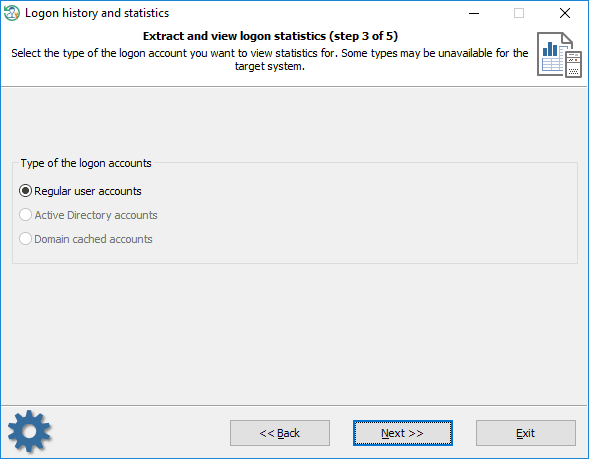
Once the Windows directory is selected, the program will try to detect if the system contains any domain accounts (in addition to regular ones). Select the type of the logon accounts you want to view the statistics for and proceed to the next step.
Selecting a data report
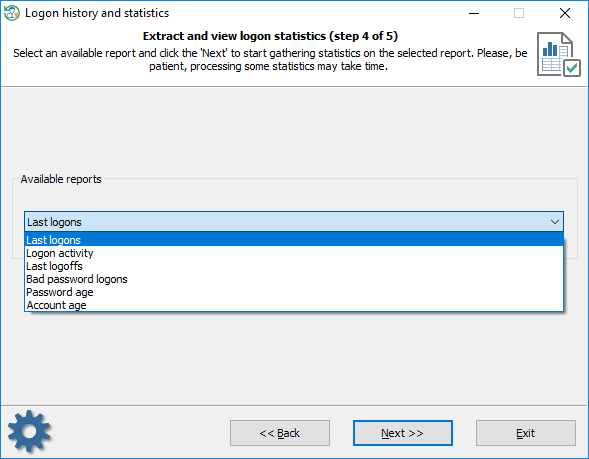
Here you can choose one of the following reports:
- Last logons - displays last logon date of the users
- Logon activity - outputs most active users
- Last logoffs - unfortunately, most versions of Windows stopped saving the logoff date. However, some related information is available in 'User activity'.
- Bad password logons - the last time when a user attempted to log on into his/her account with an invalid password.
- Password age - the last time when a user changed his/her password.
- Account age - when the account was created first.
Some of the reports are unavailable for domain cached accounts.
View logon activity
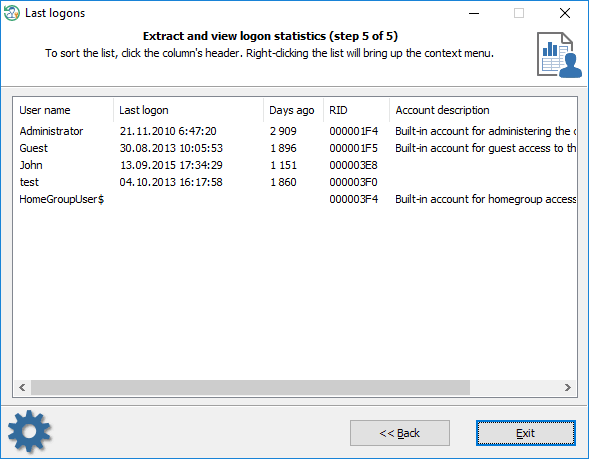
You can copy statistics to the clipboard or save it to file.