Obscurity first
 posted by Passcape_Admin at 17:12:39 16.03.2020
posted by Passcape_Admin at 17:12:39 16.03.2020That was Windows Security's stupid behavior again that compelled us for this desperate post. Again and again, it shut up the installation of Windows Password Recovery stating this is a Trojan-infected file.
The funniest thing is that the program is not infected, does not transfer any data from your PC, neither it contains any dangerous code that can harm your PC. Furthermore, you can set an access password to ensure no one can view your personal data recovered by Windows Password Recovery. And it totally contradicts Windows 10 lack of privacy and sharing your personal info to MS servers.
In fact, most anti-viruses falsely mistreat password recovery as Trojan, virus, potentially unwanted or even as an infected software. This misbehavior is known as 'False positive' and is common to the password recovery industry.
Microsoft Security comes further and blocks 'Risky' programs during installation which means that it does not even try to analyze the program's behavior.
Unfortunately, manufacturers of Anti-virus software never unveil their algorithms and never provide any clear explanation of how do they detect if a certain program can be referred to as Riskware, Malware, Infected or not. That's a bit confusing because most people think they should avoid a Trojan/Virus/Malware since the file may be infected while, in fact, it is not.
Indeed, how do a certain program can be considered as infected? It seems that Anti-viruses do not care much about it.
Some while ago DrWeb support guys made our day when we contacted them regarding false alerts to one of our programs. They said that all software without certificates is initially considered as suspicious and potentially unwanted.
What? Have you heard guys that according to Internet research over 2/3 of all really malicious software use certificates? Have you heard of a sandbox, virtualization, etc.? Why the heck to consider all programs as dangerous? Because scared users tend willing for more spontaneous purchases? Only questions, no answers.
Just imagine, password recovery software smart enough to use AI in guessing passwords on the one hand and a huge industry of AV-manufactures, too lazy to apply advanced algorithms for predicting and analyzing program's behavior on the other hand. The comparison is frustrating depressingly.
Anyway, for those who patient enough here's an instruction to get around the Windows Security misbehavior and install the program:
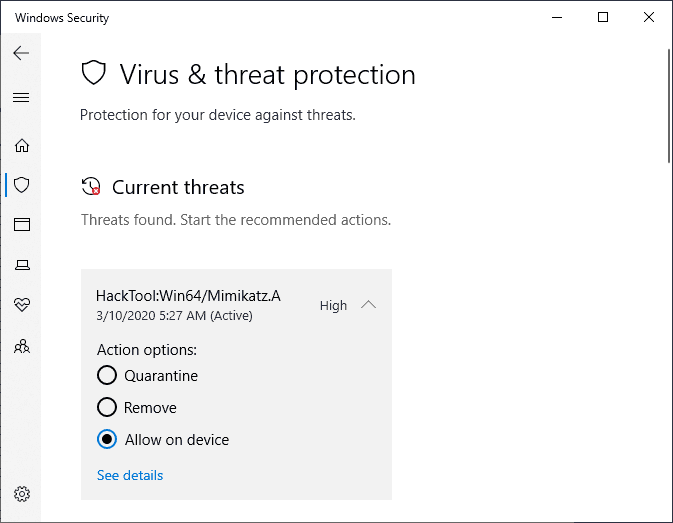
- Click the Windows Security icon
- Select the 'Virus and threat protection'
- Locate the blocked program there
- Choose 'Allow on device'
- And click the 'Start Action' button.
Anyway, be careful and do take care of your PC, mobile devices and all of your personal information. Keep your data safe.













