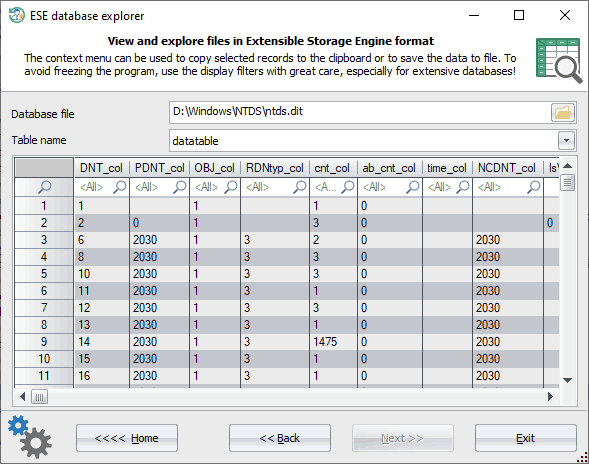Reset Windows Password: ESE database explorer
Extensible Storage Engine (formerly called as Jet Blue in some Microsoft docs) is a non-SQL storage engine developed by Microsoft. It perfectly handles a huge amount of data and is the core of Active Directory, Microsoft Exchange Server, Windows Search, Windows Update, System Resource Usage Monitor, Web cache, and other Windows components.
ESE has a long development story and its format was closed initially. That's why parsing an ESE file was a non-trivial task for quite a long time. Recently, Microsoft opened the format specification.
Unlike some freeware tools that parse ESE format incorrectly (for example, NirSoft's ESEDatabaseView), the RWP applies a bit more reliable way to handle ESE databases exactly in the way they are used by MS applications (using MS documented APIs). The ESE explorer's functionality is poor though, and it is good only for initial database analysis in most cases.
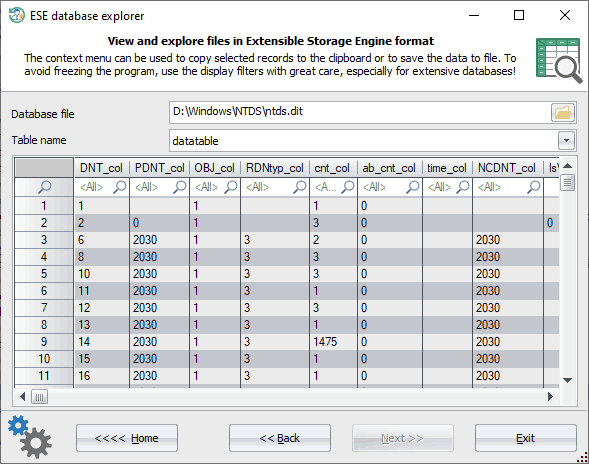
The tool's interface is an extremely simple. After you provide a path to the database file, you're free to select one of the found tables. Next, using a context menu, you can, for example, export the table to a CSV file for further investigation using a 3d-party application.
The program has a higher-level parsers for some Windows ESE databases. For example, the Windows Search database (Windows 7 - 10 only) is an Extensible Storage Engine file located at
%SYSTEMDRIVE%\ProgramData\Microsoft\Search\Data\Applications\Windows\Windows.edb
Even though you can view the file in the ESE explorer tool, the smarter way to analyze it would be using the
Windows Search explorer instead.