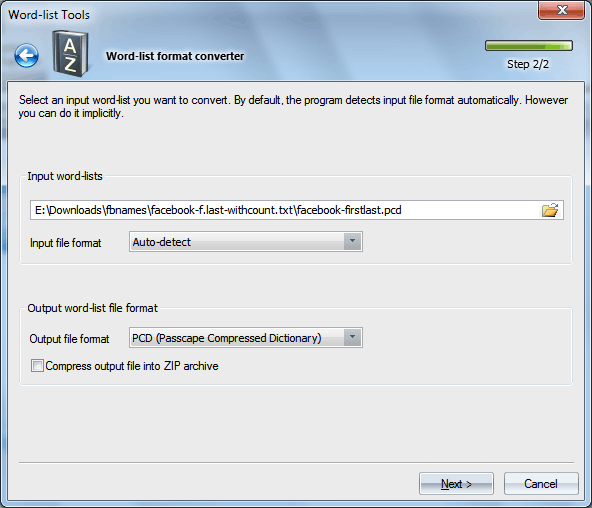Wordlist utilities - convert/compress wordlist
Numerous wordlists that can be found on the Internet are usually represented by three major formats: ASCII, UTF16 (Unicode) and UTF8. With this tool, you can convert a word-list from one format to another and optionally compress wordlists to ZIP files. Besides the three above mentioned formats, the program supports its own format PCD (Passcape Compressed Dictionary), which, in the majority of cases, gives a greater gain in size even compared to a compressed ZIP archive.
Creating large PCD files may take considerable time!
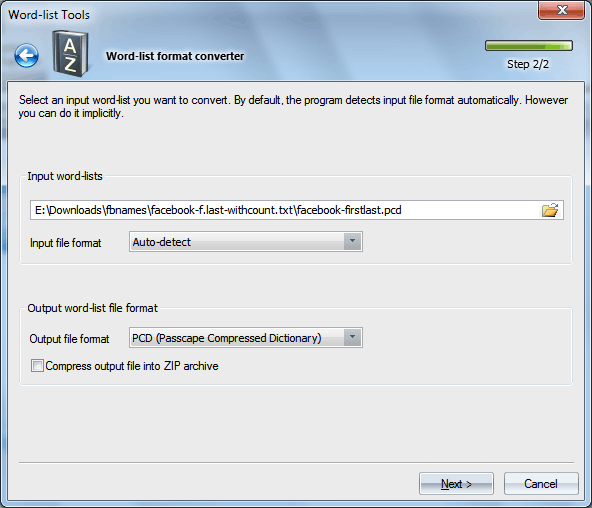
This tool's user interface is pretty easy. In the upper group, select the source wordlist and its format. By default, the program detects the format of the file automatically, but you can also specify it by hand.
While the format of a PCD can be clearly recognized, with text files it's not that easy. As a rule, text files/wordlists in UTF16 or UTF8 begin with a two- or three-byte marker that describes the type of the file. However, there are Unicode wordlists that do not have any identifying markers. For such "hard" cases, you need to set the type of the source file manually. Otherwise, the program, being unable to see an appropriate identifier, improperly recognizes the file as ASCII.
Target wordlist, similarly, is defined by one of the four above mentioned formats. With the compression option set, the program additionally compresses the file to a ZIP archive.
Target wordlist name may be the same as the source; however, that is not recommended.